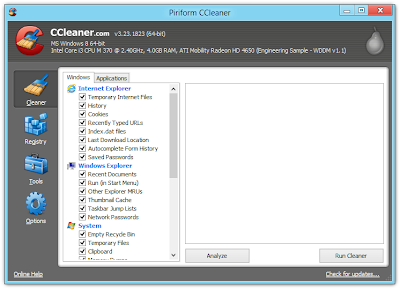 |
| CCleaner |
CCleaner deals with a rather sensitive segment involved in computer maintenance, namely secure cleaning. It performs an in-depth analysis of almost all areas of your system and detects unused or invalid entries that clog the Windows registry, preventing it from running at its best.
Features
CCleaner supports the cleaning of temporary or potentially unwanted files left by certain programs, including Internet Explorer, Firefox, Google Chrome, Opera, Safari, Windows Media Player, eMule, Google Toolbar, Netscape, Microsoft Office, Nero, Adobe Acrobat, McAfee, Adobe Flash Player, Sun Java, WinRAR, WinAce, WinZip, GIMP and other applications along with browsing history, cookies, Recycle bin, memory dumps, file fragments, log files, system caches, application data, autocomplete form history, and various other data. The program also includes a registry cleaner to locate and correct problems in the Windows registry, such as missing references to shared DLLs, unused registration entries for file extensions, and missing references application paths. As of v2.27, CCleaner can wipe the MFT free space of a drive, or the entire drive itself.
CCleaner can be employed to uninstall programs. In addition, CCleaner allows the alteration of start-up programs, similar to the Microsoft Windows MSConfig utility. Users can disable start-up programs. As of version 2.19.901, CCleaner also allows users to delete system restore points.
By default, the project opts you in for installing desktop and Start menu shortcuts, as well as adding run and open options in your Context menu. It also opts you in for installing Google Chrome and making it your default browser, so you'll have to uncheck the boxes to opt out. CCleaner installs and uninstalls without leaving any files or folders behind.
Download CCleaner 3.24.1850
Post Info
-
Posted on:
Tuesday, 30 October 2012 -
Category:
Cleaning and Tweaking, System, Windows -
Comments:
No Comments


























.jpg)







Leave a Reply